 This post has been awarded The Ripple Effect Badge and can also be found on the SAP Community website.
This post has been awarded The Ripple Effect Badge and can also be found on the SAP Community website.
SAP continues to update its offerings to further improve the user experience. While this is great to ensure our ERP systems have the greatest capabilities possible, it can be hard to keep track that our own systems are up to date. That’s why we put together a list of SAP product versions and how you can learn more about your business’s technology stack.
ECC vs. S/4HANA
At the highest level, we can differentiate SAP systems as either ECC or S/4HANA. The main difference between the two is the type of database they use.
-
ECC stands for ERP Central Component. It is SAP’s legacy system, with roots stretching back to their very first ERP solution in the 1970s. It can operate on any database, including third-party and, more recently, HANA. New versions of ECC are not being released and it is expected that customers will transfer their systems over to S/4HANA.
-
S/4HANA is short for SAP Business Suite 4 HANA. As the fourth version of the SAP Business Suite, it is the latest offering from SAP. It runs only on the HANA database, which is an in-memory database developed and tuned by SAP for faster performance and real-time reporting.
Let’s dive into more details.
S/4HANA Versions
S/4 HANA is offered on two different platforms: On-Premise or Cloud. Both products are very similar in terms of lines of business, coverage and functionality.
SAP S/4HANA Private Cloud (Yearly upgrades after 2023, every two years)
SAP S/4HANA Private Cloud is like having an exclusive cloud space where you host your S/4HANA systems. It's all about control and security, as you get to customize it to fit your needs perfectly. Whether you want to convert your existing SAP ECC or ERP systems to the cloud or start fresh, both options exist. While it may need a bit of investment upfront, it's great for big companies needing their own dedicated resources. Plus, it's ideal for businesses with strict security or compliance needs.
SAP S/4HANA Public Cloud (Upgrades every 6 months )
SAP S/4HANA Public Cloud is like renting space in a shared cloud neighbourhood where third-party providers manage everything for you. It's easy to access and use, making it perfect for businesses of all sizes. You don't have to worry about setting up or managing infrastructure—it's all taken care of for you. While it offers less customization compared to private cloud options, it's cost-effective and scalable, allowing you to adjust resources based on your needs. It's a convenient choice for businesses looking for flexibility without the hassle of managing their own infrastructure
Until 2020, all S/4HANA versions were named after the year and month that they were released (YYMM). For example, S/4HANA 1909 was released September 2019.
SAP revised the naming convention in 2020. Going forward, On-Premise releases will be named for the year only (YYYY), starting with S/4HANA 2020 in October 2020. Cloud releases will continue with the YYMM naming convention.
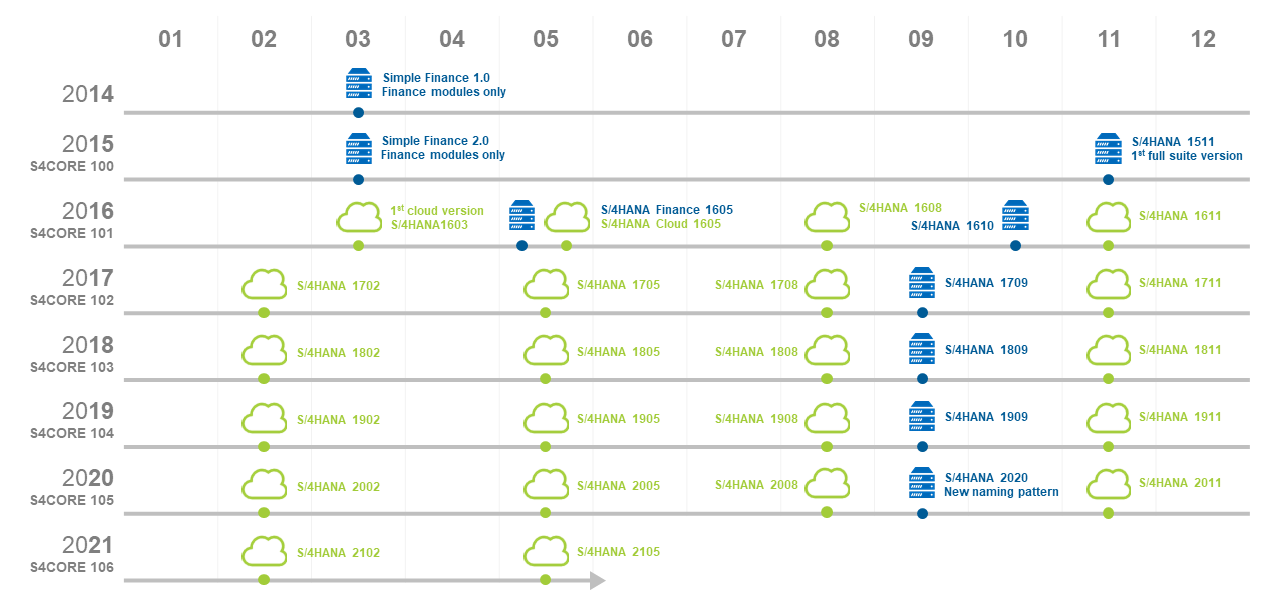
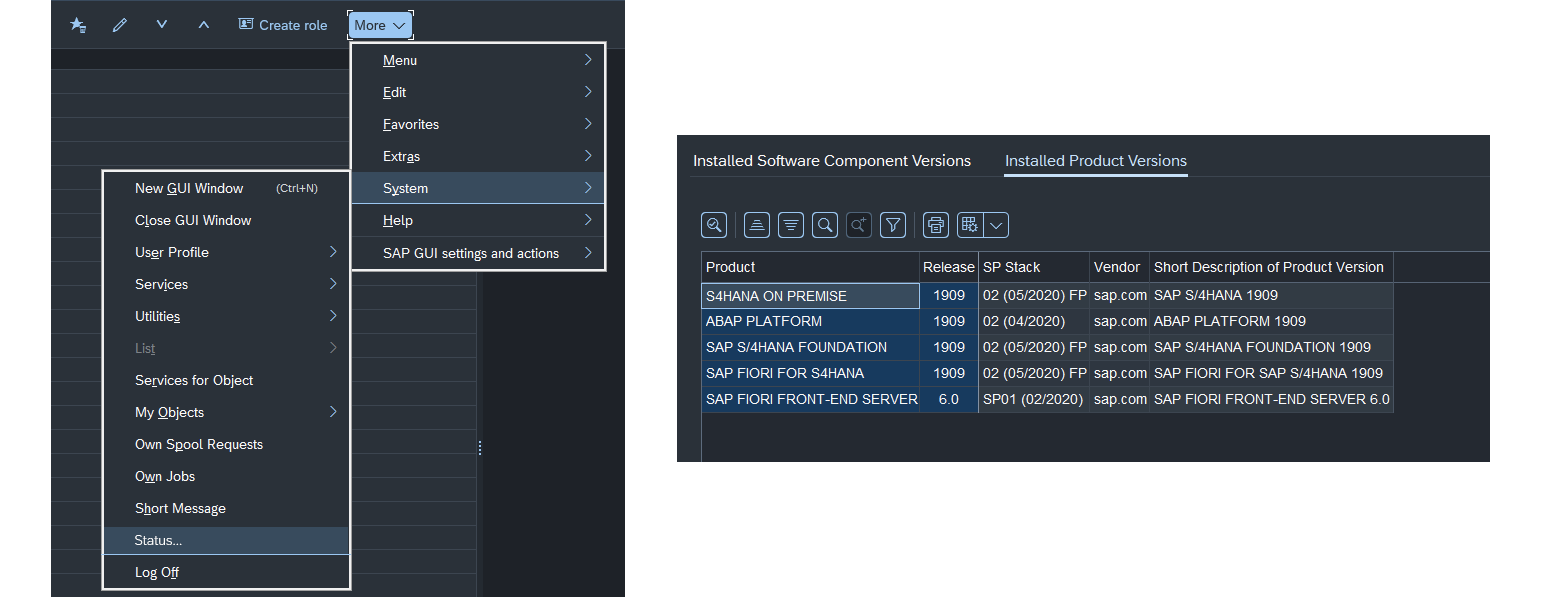
How to find your S/4HANA product version in the system stack information.
Technical folks may be more interested in the S4CORE Component version, which can be found nearby:
More > System > Status > SAP System Data > Installed Software Component Versions.
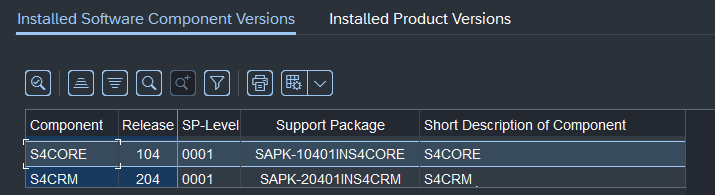
How to find your S4Core component version.
S/4HANA On-Premise Versions
S/4HANA On-Premise has several updates for each version per year. These updates will either be Feature Pack Stacks (FPS) for new features or Support Pack Stacks (SPS) for bug fixes.
The versions are outlined as follows:
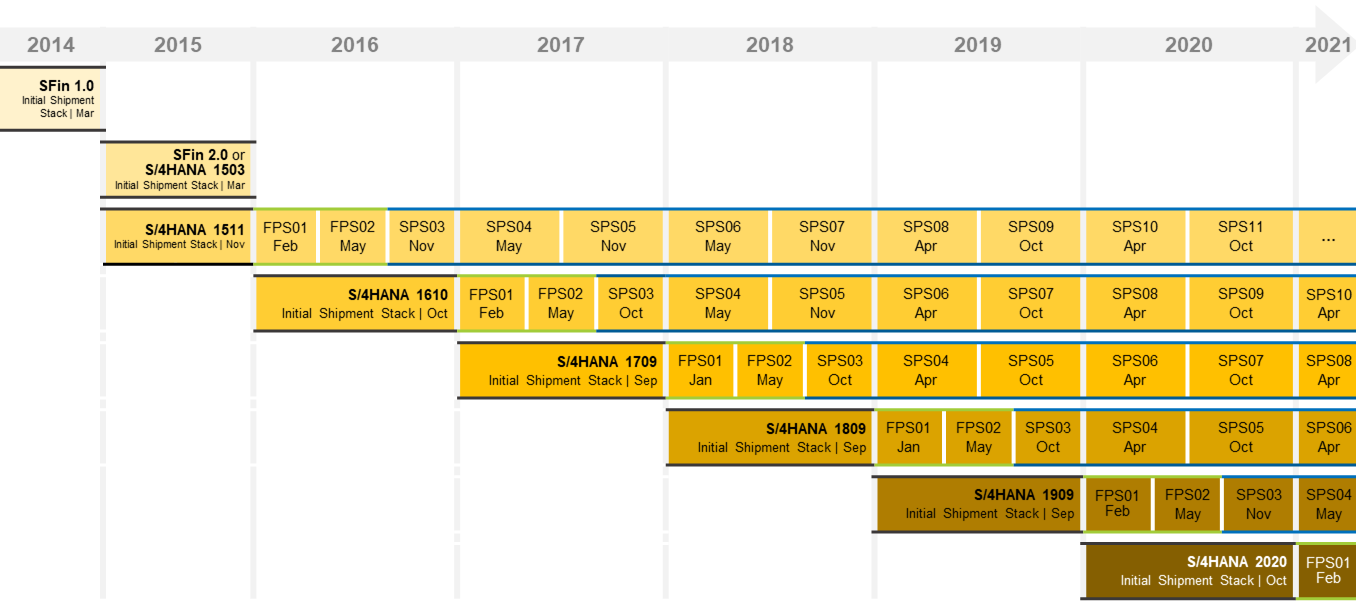
SAP S/4HANA On-Premise product versions and update release schedule.
SAP releases a new version every year; now, after 2023, it will be released every two years.
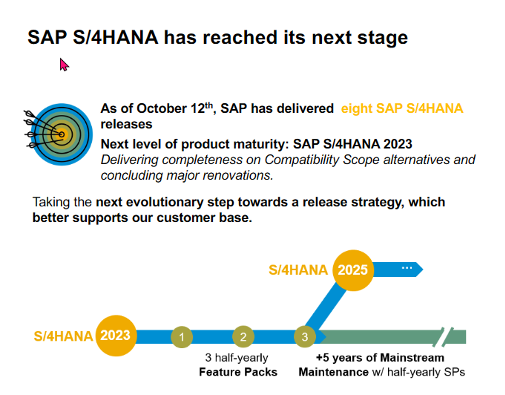
Source: https://www.sap.com/documents/2022/11/dcd7890b-517e-0010-bca6-c68f7e60039b.html
However, there will also be a new extended maintenance option for SAP S/4HANA 1709, 1809, and 1909 customers.
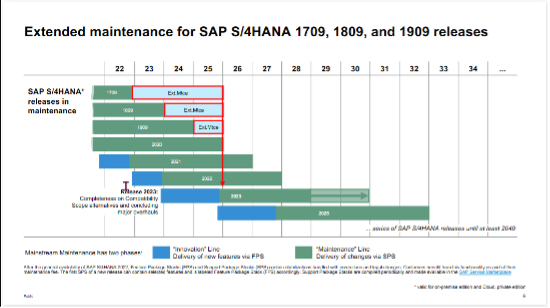
SAP HANA Database Versions
S/4HANA operates on the HANA (High performance ANalytic Appliance) database.
-
For reference the two versions referred to are HANA DB 1.00.122 (HANA 1.0 SP12 Rev 122) and HANA DB 2.00.052.0 (HANA 2.0 SPS05 Rev 52).
-
The HANA 1.0 database will reach end-of-maintenance in June 2021.
-
SAP will provide Maintenance Revisions for SAP HANA 2.0 SPS05 for a period of five years after RTC. These Revisions after SPS05 are not scheduled but delivered on demand. Bug fixes and security patches are released for every Support Package Stack (SPS) for two years after RTC.
-
SAP will introduce new capabilities once a year, every time a new SAP HANA Support Package Stack (SPS) is released. An overview can be found in SAP HANA 2.0 Revision Strategy.
SAP HANA 1.0
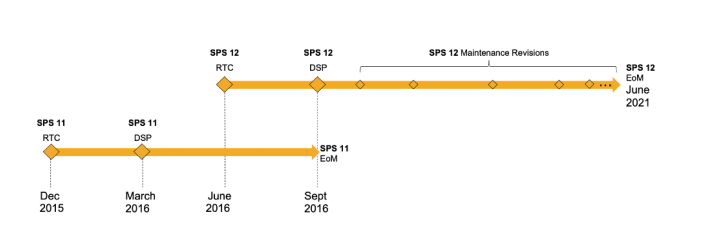
SAP HANA 1.0 maintenance and release schedule.
SAP HANA 2.0
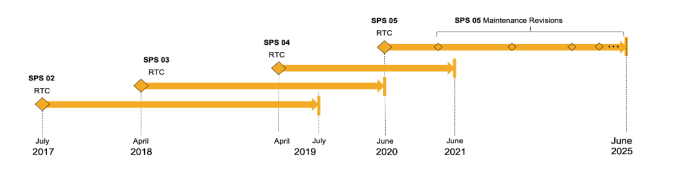
SAP HANA 2.0 maintenance and release schedule.
ECC Versions
SAP ECC is the predecessor of SAP S/4HANA. As a result, ECC 6.0 EHP 618 is the final release since SAP expects customers will transfer their systems to S/4HANA.
EHP is short for Enhancement Package. A “1” in the version number indicates that it is enabled to run on the HANA database.
The version releases are as follows:

SAP ECC releases and SAP_APPL component versions (highlighted blue).
To look up the version of your system, go to: More > System > Status > SAP System Data > Installed Product Versions. This will tell you the product name.
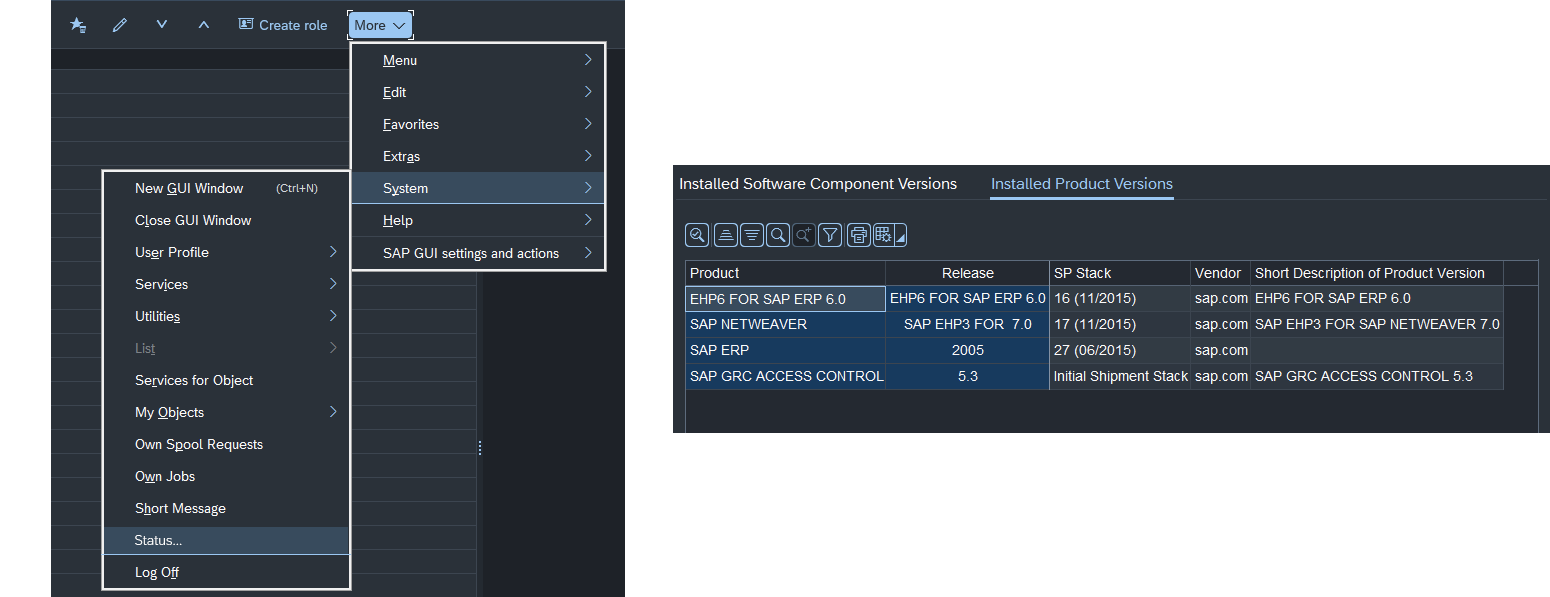
How to find your ECC product version in the system stack information.
Technical folks may be more interested in the SAP_APPL component version, which can be found nearby:
More > System > Status > SAP System Data > Installed Software Component Versions.
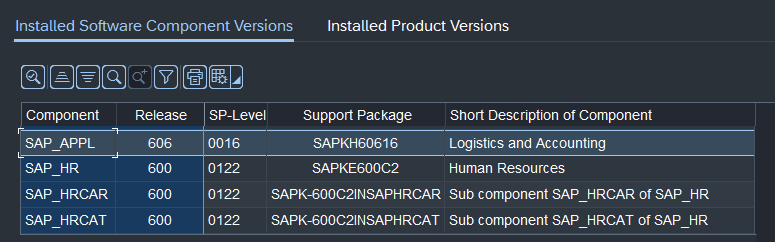
How to find your SAP_APPL component version.
NetWeaver Versions
SAP NetWeaver (NW) is the underlying technology layer or software stack that ECC is built on. SAP NW can be used for custom development and integration with other applications and systems and is most commonly build using the ABAP programming language. As of 2019, the most up to date version of NetWeaver is AS ABAP 7.54.
-
EHP Stands for Enhancement Package.
-
AS stands for Application Server.
To identify the version that your business is operating, check the SAP_BASIS component version in the system stack info (More > System > Status > SAP System Data > Installed Software Component Versions).
The version releases are as follows:
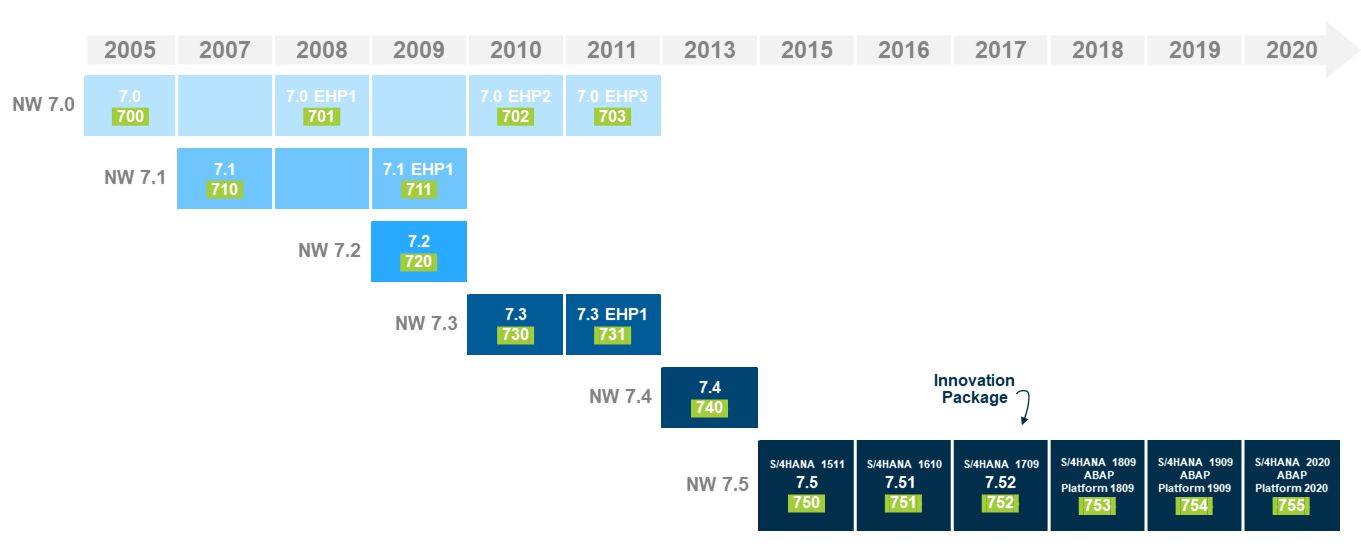
SAP NetWeaver versions and SAP_BASIS component versions (highlighted green).
Fiori Versions
SAP Fiori is the new SAP user interface, which includes a set of apps addressing the most frequently used SAP functions. Functions previously completed in SAP GUI using transactions codes are now composed into user-friendly Fiori apps accessed from a customizable Launchpad.
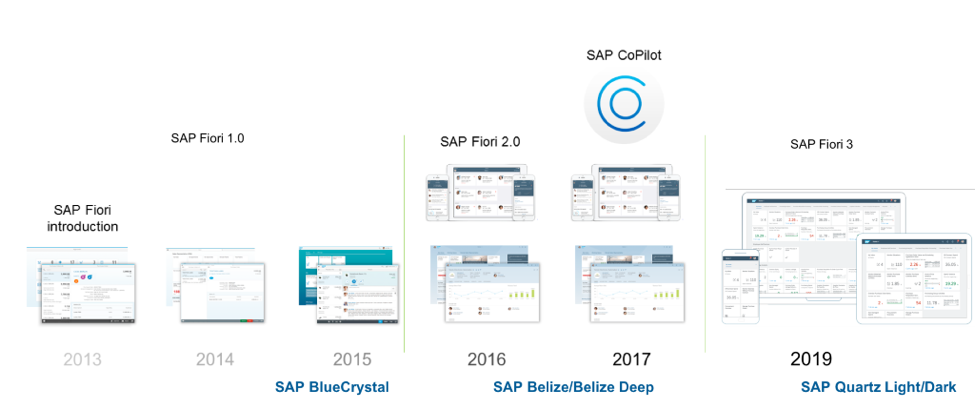
-
SAP Fiori Introduction was released in 2013, followed by SAP Fiori 1.0.
-
SAP BlueCrystal theme came out the following year in 2015.
-
In 2016 SAP Belize/Belize Deep themes was released in Fiori 2.0.
-
The current version is Fiori 3 (not Fiori 3.0!) with the SAP Quartz Light/Dark theme. It is a totally new theme with a fresh, modern look and revised homepage design.
UI5 Versions
On the development side, the SAP user interface for HTML 5 (SAPUI5) is a collection of libraries that are used to build desktop and mobile applications. UI5 versions must be considered for Cloud only and On-Premise deployments.
To identify the UI5 version, type sap.ui.version in browser developer tools. From there, navigate to the console tab for more information.
| Version | Maintenance Status | End of Maintenance | End of Cloud Provisioning | SAP_UI5 version | Front End Server (FES) |
| 1.89 (2104) | Maintenance | Cloud only | Cloud only | ||
| 1.87 (2102) | Maintenance | Q3 2021 | Q3 2022 | Cloud only | Cloud only |
| 1.84 (2011) | Maintenance | Long-term Maintenance, Q4 2023 | Q4 2024 | 7.55 | SAP FIORI FES 2020 FOR S/4HANA (SAP Note 2919182) |
| 1.71 (1910) | Maintenance | Long-term Maintenance, Q4 2027 | Q4 2028 | 7.54 | SAP FIORI FES 6.0 (SAP Note 2775163) |
| 1.60 (1811b) | Maintenance | Long-term Maintenance, Q4 2021 | Q4 2022 | 7.53 | SAP FIORI FES 5.0 (SAP Note 2618605) |
| 1.38 | Maintenance | Long-term Maintenance, Q4 2027 | Q4 2028 | Only via UI add-on 2.0 | N/A (see SAP Note 2210123 and 2972680) |
| 1.88 (2103) | Out of maintenance | Q2 2022 | Cloud only | Cloud only | |
| 1.86 (2101) | Out of maintenance | Q1 2022 | Cloud only | Cloud only | |
| 1.85 (2012) | Out of maintenance | Q1 2022 | Cloud only | Cloud only | |
| 1.82 (2009) | Out of maintenance | Q4 2021 | Cloud only | Cloud only |
For more up-to-date information, go to the official SAPUI5 Version Overview.
SAPUI5 Versions Available on SAP Business Technology Platform
SAPUI5 is switching from a quarterly to a monthly cloud delivery via SAP Business Technology Platform (BTP). This means every four weeks a new version is provided for productive usage and version numbers will increase by one instead of by two. Additionally, every 12th version will become a long-term maintenance version.
It is important to note that only versions with long-term support receive patches for the duration of the maintenance.
Bug fixes will also be released in the next version.
| Version | Patches |
| 1.90.0 | 1.90.0 |
| 1.89 | 1.89 |
| 1.88 |
1.88.1 |
| 1.88.0 | |
| 1.87 | 1.87.6 |
| 1.87.5 | |
| 1.87.4 | |
| 1.87.3 | |
| 1.87.2 | |
| 1.87.1 | |
| 1.87.0 | |
| 1.86 | 1.86.3 |
| 1.86.2 | |
| 1.86.1 | |
| 1.86.0 | |
|
1.85 |
1.85.5 |
| 1.85.4 | |
| 1.85.3 | |
| 1.85.2 | |
| 1.85.1 | |
| 1.85.0 |
|
| 1.84 | 1.84.13 |
| 1.84.12 | |
| 1.84.11 | |
| 1.84.10 | |
| 1.84.9 | |
| 1.84.8 | |
| 1.84.7 | |
| 1.84.6 | |
| 1.84.5 | |
| 1.84.4 | |
| 1.84.3 | |
| 1.84.2 | |
| 1.84.1 | |
| 1.84.0 |
|
| 1.82 |
1.82.5 |
| 1.82.4 | |
| 1.82.3 | |
| 1.82.2 | |
| 1.82.1 | |
| 1.82.0 | |
| 1.81 | 1.81.6 |
| 1.81.5 | |
| 1.81.4 | |
| 1.81.3 | |
| 1.81.2 | |
| 1.81.1 | |
| 1.81.0 |
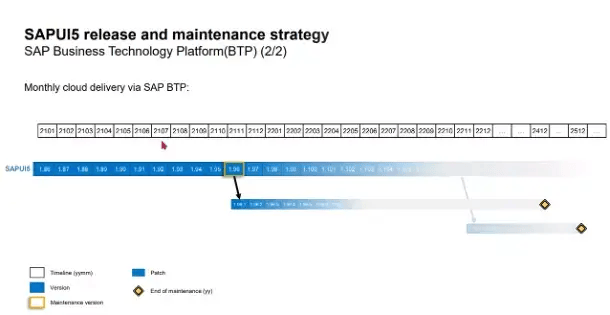
For more up-to-date information, go to the official SAPUI5 Version Overview.
Need to optimize your SAP systems or migrate to S/4HANA? Our experts are happy to help.

